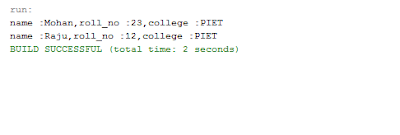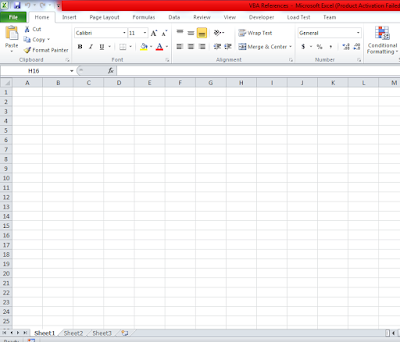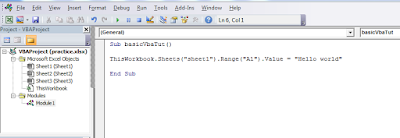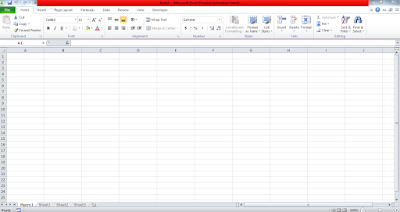Basic Operation in VBA
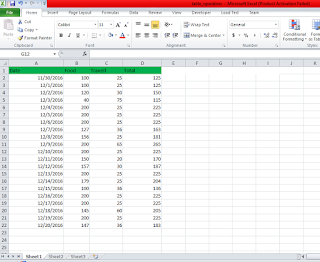
As we Know that VBA stands for Visual Basic Application developed by Microsoft and used for developing such type of Applications that control Excel and other Microsoft Applications like word and Power Point.So, from above descriptions you will have understood that how much VBA is useful in our day to day life now a days Excel becomes part of business and our life also for storing any information and managing information we generally prefer to Excel.So in this session we discussed five basic Operations in VBA. These Operations are : )Find Last Row )Find Last Column )Select Complete sheet )Print name of Worksheet )Print name of workbook 1.)Find Last Row During any application development it is general work that we copy attributes of sheet and paste inside another sheet.for this purpose we have to need to count last row inside excel. Below is shown a Excel sheet which contains my daily expenses like food and travel. Now in this case if I have to perform any Operation