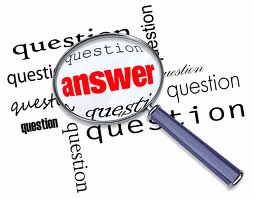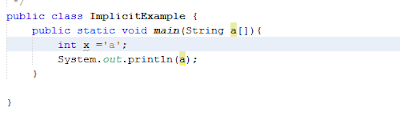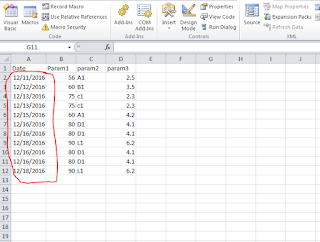Run-time error '1004' Method 'Rows' of Object_Global failed
Hey ! I am writing VBA code for finding last_row of next sheet inside a chart sheet, in chart I a using Chart_MouseUp and Chart_MouseDown function here I am explaining Chart_MouseUp inside Chart_MouseDown event I am taking I am taking chart start point x and y co-ordinate and and on Chart_MouseUp event I am taking chart end point x and y co-ordinate and after this process I am storing start point and end end point x co-ordinate inside next sheet "AQ" column for this purpose I have to know number of cell which is blanked inside AQ column for this I have to know last_Row of AQ cell and for this purpose I am using this code Dim last_Row As Integer last_Row = Sheets(5).Range("B" & Rows.count).End(xlUp).Row MsgBox last_Row Run-time error '1004' Method 'Rows' of Object_Global failed Whenever code like 'Sheets(5).Range("AQ4") = startX 'Sheets(5).Range("AQ5&q