Youtube-dl
Hi friends! Today in LinuxTips section I will talk about youtube-dl
command which is used for downloading videos from youtube and many
others websites.
youtube-dl is a small command-line program to download videos from
youTube.com and a few more sites.It should work on your Unix box, on Windows or on Mac OS X. It is released to the public domain,which means you can modify it, redistribute it or use it however you like.
youTube.com and a few more sites.It should work on your Unix box, on Windows or on Mac OS X. It is released to the public domain,which means you can modify it, redistribute it or use it however you like.
Syntax : youtube-dl [OPTIONS] URL [URL...]
Example :
Suppose I want to download a video from youtube in my Ubuntu Pc then what will I have to do.
step 1:
At first copy link of video that I want to download
(suppose I want to download https://www.youtube.com/watch?v=JcnlZGekHok )
step 2:
Open Terminal by using command ctrl+alt+t
step 3:
write command youtube-dl https://www.youtube.com/watch?v=JcnlZGekHok
step 4:
After Press Enter and Downloading will be started.
Note :
By using this command You Download video of Highest quality on that specific website.
How to download a video of desired quality ?
No,Problem
If you have not enough data packet to download video of HD quality then
You can also download video of less quality, for this You have to use
Command
youtube-dl -F https://www.youtube.com/watch?v=JcnlZGekHok
Where F denotes formate code After this we obtained such type of output
After this Suppose I want to download video of mp4 360p then I type command
youtube-dl -f 137 https://www.youtube.com/watch?v=JcnlZGekHok
and after this my downloading will be started enjoy video of Mile Sur Mera Tumhara Thank u reading blog take ur views and question inside comment.
Have a nice Day !!!
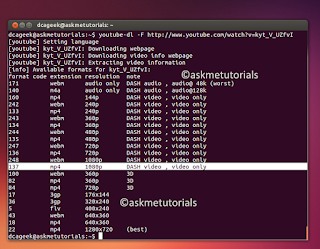



Comments
Post a Comment